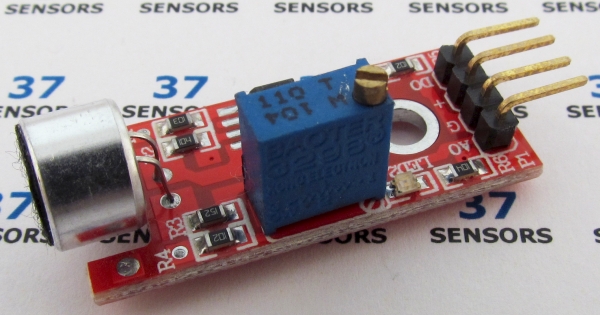
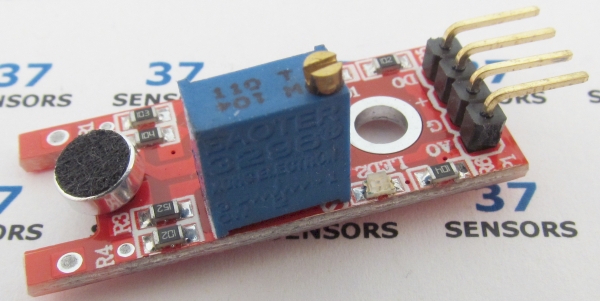
Description
A module that detects sound.
Also called: sound sensor, big sound, small sound, microphone big, microphone small, microphone sensor, KY037, KY038.
Found in kits: 37 sensors, 45 sensors (larger microphone element).
Found in kits: 20 sensors, 37 sensors, 45 sensors (smaller microphone element).
Specification/Notes:
Voltage: 3.3V to 5.0V
LED: Power, detection
Size: 35mm X 15mm, 3mm mounting hole.
Analog out – microphone signal.
Digital out – Adjustable threshold with LED indicator.
Power LED.
LM393 comparator, electric condenser microphone.
There are a number of different sources for these modules. Not every module that looks similar to the ones here behaves exactly the same. Check the specific module that you have for differences in function, voltage levels, pinout, and inactive/active states. Some modules have been found to have incorrectly labeled pins and even poorly soldered components.
Module Pin-out:
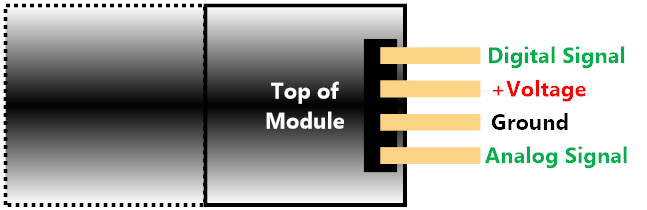
Typical/common pinout. Always check the pinout for the module that you have.
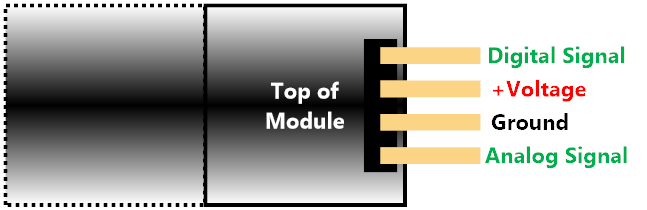
Typical/common pinout. Always check the pinout for the module that you have.
Test setup with CGMICROKIT1
To demonstrate how this works, a test setup that uses the CircuitGizmos CGMICROKIT1 (credit to Robert Severson) will be used. The CGMICROKIT1 has a microcontroller that connects to a PC via a USB/serial interface and runs an easy-to-understand yet powerful interpreted BASIC language (credit to Geoff Graham).

But this isn’t your 1980’s BASIC. This is a fantastic implementation of BASIC. No line numbers, made for easy understanding, and advanced microcontroller features.
This setup combines a CGMICROKIT1 with a single solderless breadboard, a USB/serial interface to the PC, and a suitable power supply for a convenient test bed for proving out small circuitry and experimenting with these 37+ sensors.
On the PC a program called MMEDIT (credit to Jim Hiley) helps to make development easier by providing a platform for editing and downloading the code used for these examples. This development environment is simple, powerful, and flexible. Alternate interfaces on the PC are any serial terminal application, including GFXterm. GFXterm (credit to Robert Rozee)
For more information about this test setup please see the information about the setup here: http://circuitgizmos.com/documentation/hardware-datasheets/cgmicrokit1-technical-information/cgmicrokit1-test-setup/
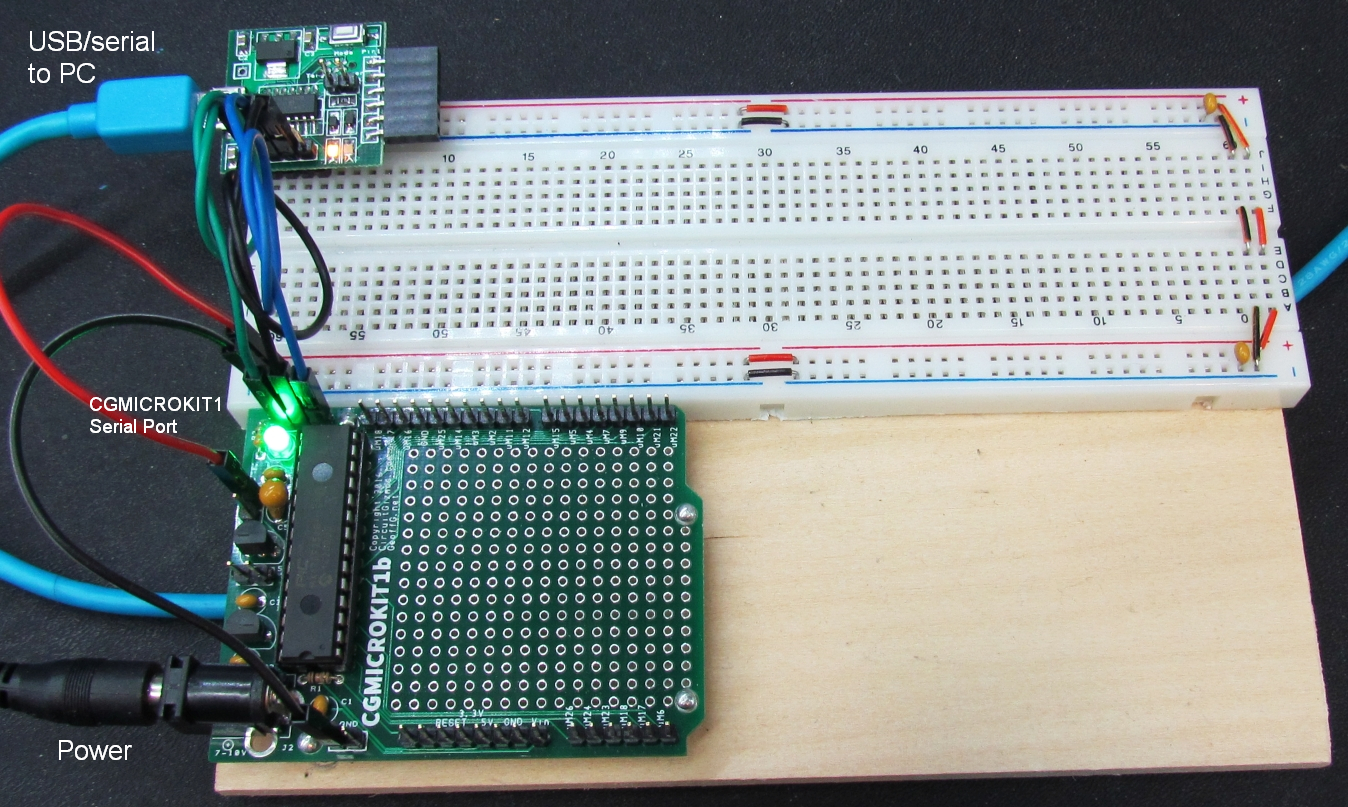
The hardware for the test setup is mounted on a small wooden base. The tested devices are added to this test setup with jumper wires.
If you have any additional information on this sensor/device or have comments, please leave a reply below.
Leave a Reply